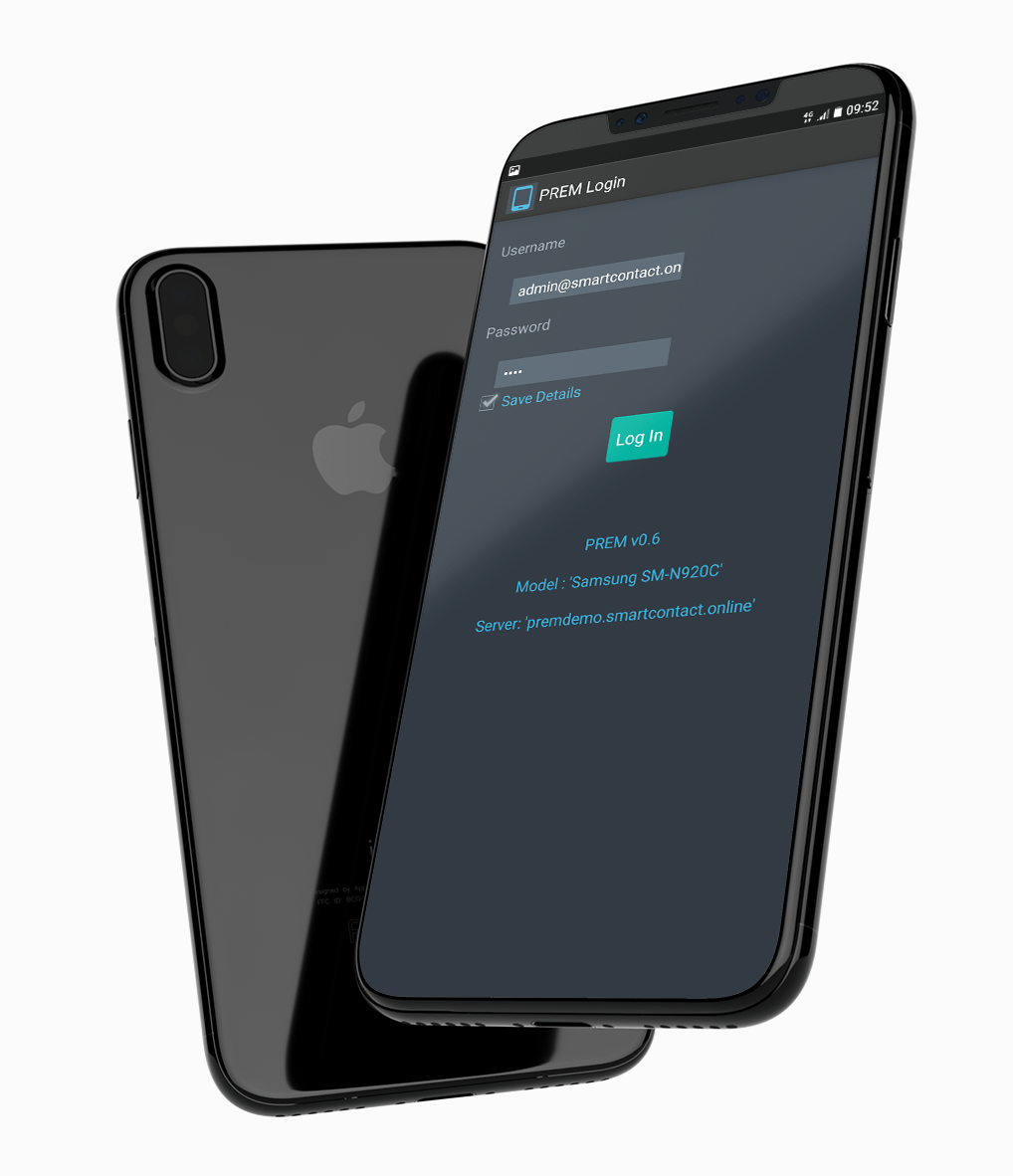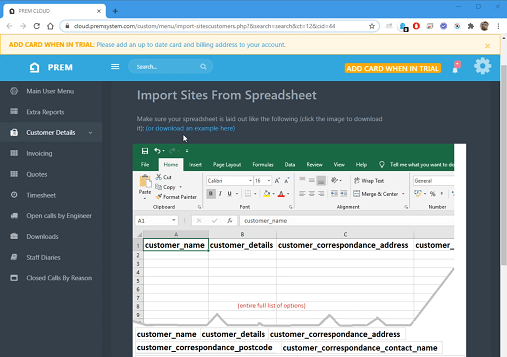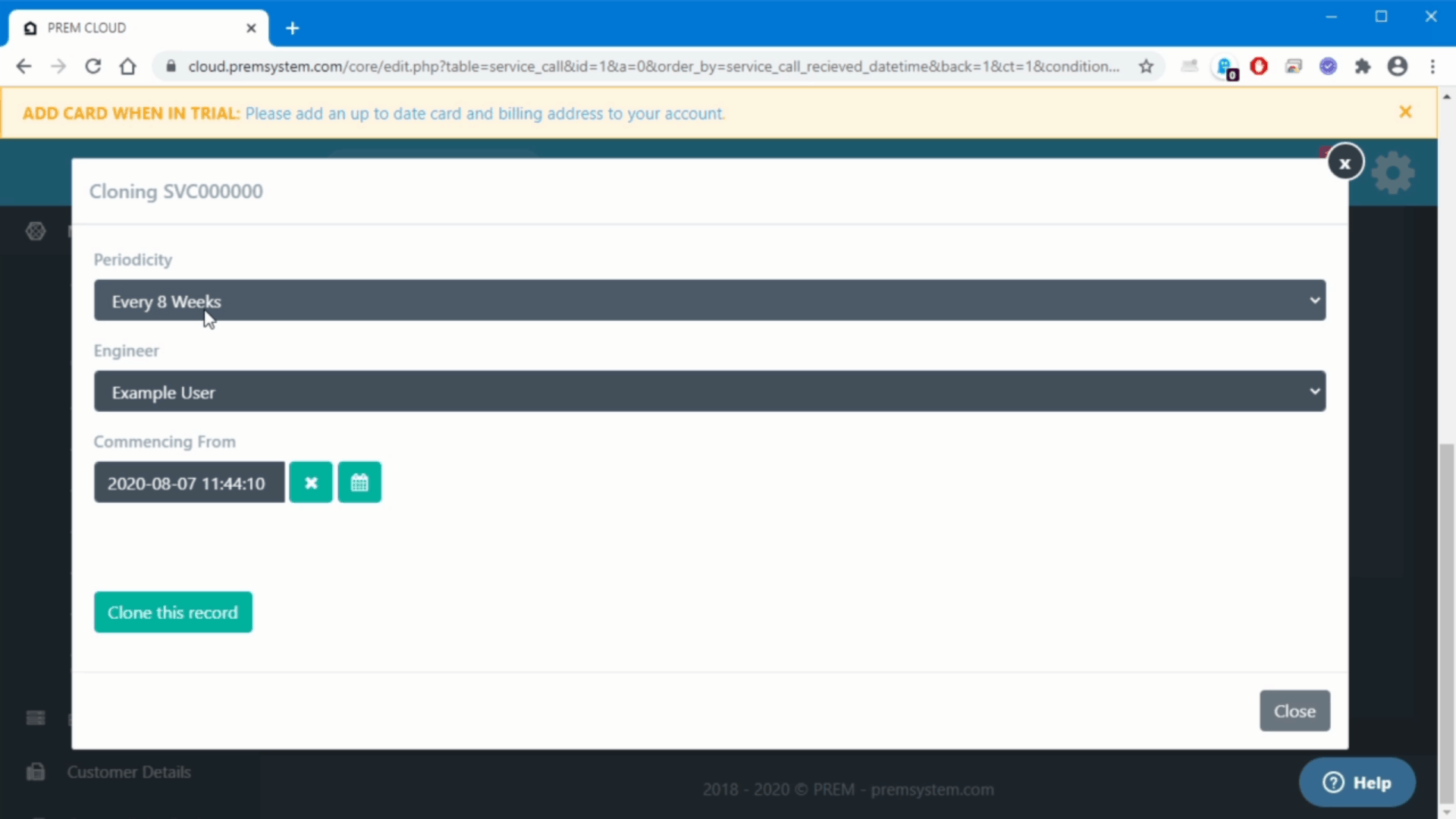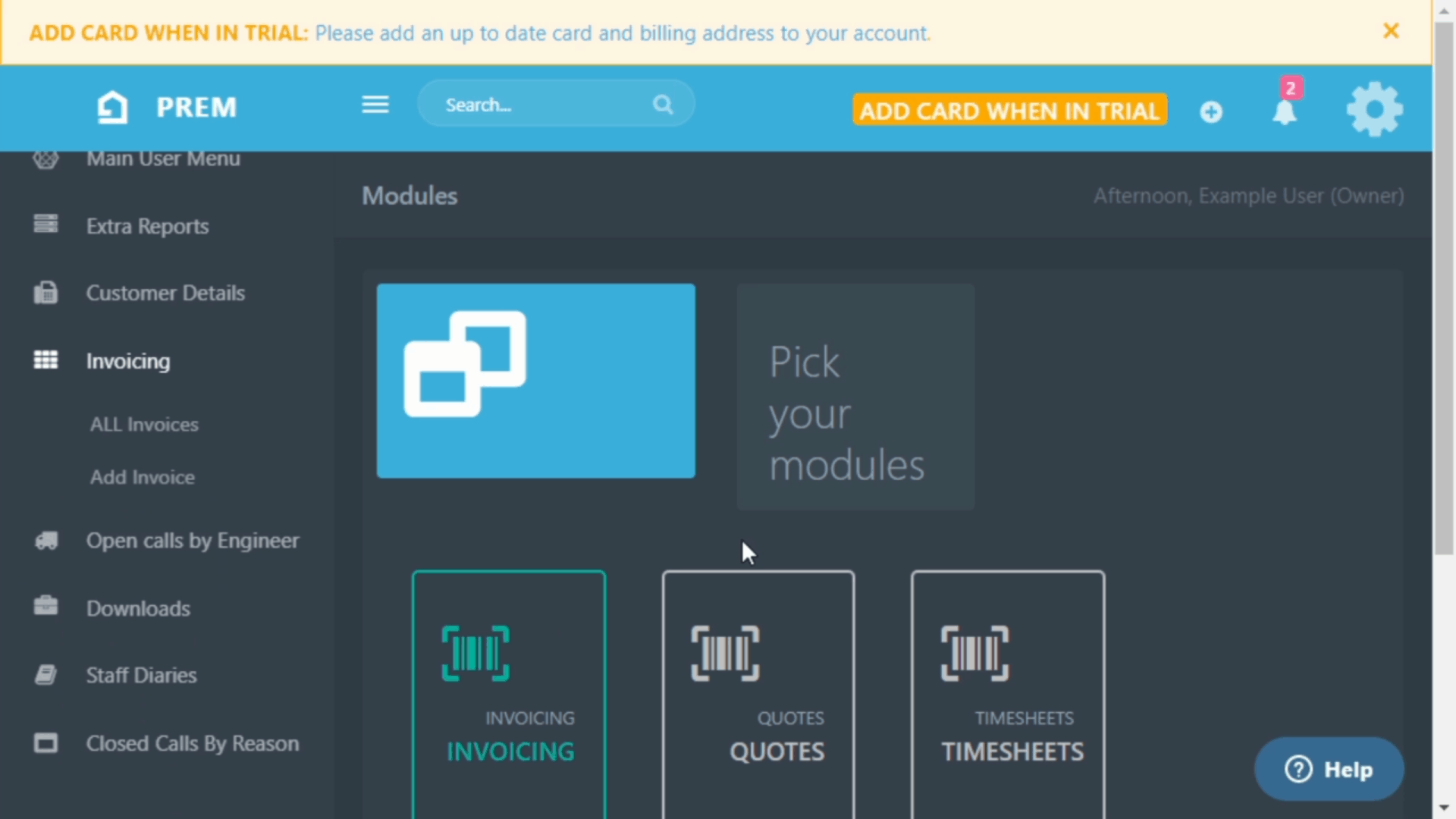There is much more guidance once you are logged in
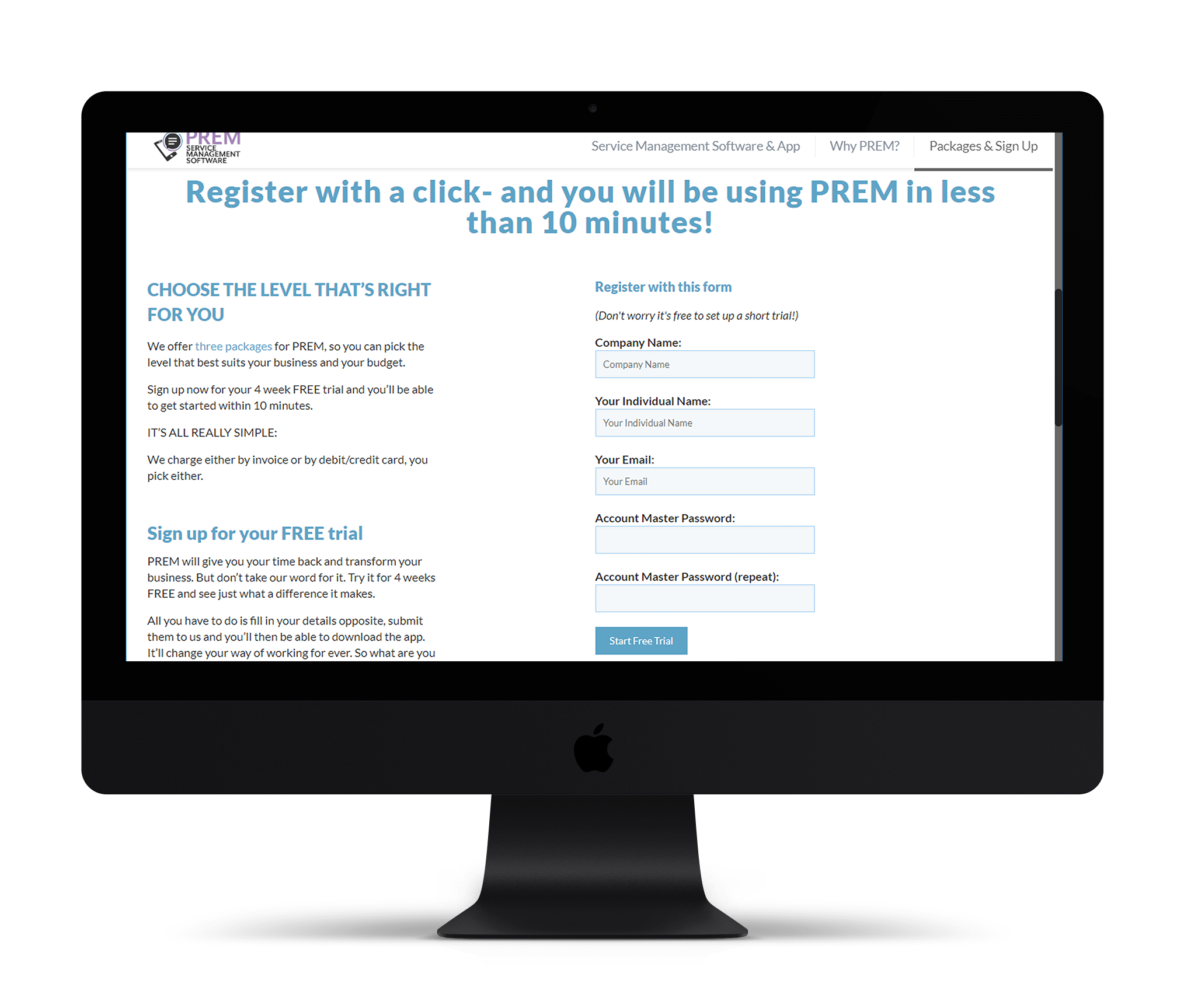 1
1Register Online
This is free for a 2 week trial (thereafter £10.00 per user per month no hidden extras)
What is PREM?
This less than 1 minute long video explains PREM and what it does
Guide Part 01 - Register and Create First Job
This less than 2 minute long video shows you how to register, create your first job and choose worksheets.
Guide Part 02 - Using the App
This less than 3 minute long video shows you how to use the app to choose worksheets.
Guide Part 03 - Adding a Call in App
This 3 and a half minute long video shows you how to add calls and collect signatures
Guide Part 04 - Adding Staff and Miscellaneous Details
This 4 minute long video shows you how to add staff and 9 other miscellaneous things
Guide Part 05 -Setting up a customer and a site(s)
This 4 minute long video shows you how to set up a Customer and The Sites
Guide Part 06 -Creating a Job and Assigning it to a Customer and Site
This 2 and a half minute long video shows you how to assign a job to a customer
Guide Part 07 -Adding work sheets to a job both new and existing jobs
This 3 minute long video shows you how add worksheets
Guide Part 08 -Completing a job and its sub tickets
This 3 minute and a half minute long video shows you how to complete a job
Guide Part 09 -Setting repeating jobs on a schedule for a customer.
This one and a half minute long video shows you how to schedule jobs
Guide Part 10 -Marking customers Site contacts as recipients for auto emails
This two minute long video shows you how to auto email customers and staff
Guide Part 11 -Adding Client Users
This two minute long video shows you how to add client users